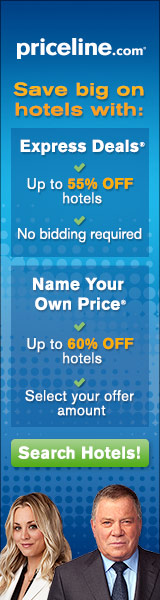|
Pursuant to a question from one of my readers, I am putting together a basic guide on how to use Interval International for exchanging and obtaining Interval Getaways. Due to the length of the post, I will split this into two parts, Interval Getaways and Exchanging. As I state many times, I predominantly use Interval International in order to exchange my timeshare into other timeshares as I find that I can maximize my timeshare and can get some great weeks. Signing In While there is potentially a back door to get access to RCI, Interval International does do a check to ensure that you own the timeshare that you say you own. Without a membership, you cannot get access. Once you have an account, you can go to their homepage and sign in on the top right hand corner. Once you are signed in, you are brought to the main page. It defaults to Getways as shown below. Search Getaways Since Interval Getaways comes up first, lets go through how to search for Interval Getaways. For those who don't know, Interval Getaways are weeks which you can reserve for cash instead of exchanging your timeshare week or timeshare points. There can be some tremendous deals here and I always pursue the availability. You can read more about Interval Getaways here and here. As you can see in the search box, it gives you three options: Single Destination Search All Destinations Resort Name, Code or Use Map Most of the time, I will simply use "Search all Destinations" even if know where are I am looking. Interval's search tool has a lot to be desired and I never know if the system is really picking up all available weeks. Therefore, I try to do the broadest search possible in order to make sure that everything available is being shown to me. The other great option is to use the "Resort Name, Code or Use Map". As I discussed in this post, you can insert numerous resort codes in this field for the "best" available timeshares and see what is available. Time Period Interval International now lets you search about 18 months in the future. It used to be 12 months but they have changed it so you can see availability farther into the future. My general tactic will again to do the broadest search possible and generally search for the entire time period even if I am just looking for a particular time period. The reason I do this is to make sure that the system picks up everything and also just to see what is available. For example, if I want to go to St. Johns (a notoriously difficult spot to trade into) and I do a broad search for 18 months and St. Johns come ups in the destinations, I want to see what is available as I may plan a trip around that particular availability. Othertimes, for holiday weeks, I try to do a specific search for that week to see what is currently available and try to plan a vacation based on that availability (if the price is right). For this guide, I did the broadest search possible, all destinations and all time periods. As you can see, there are A LOT of destinations that come up. Each destination is a hyperlink so you can click on the various destinations in order to see what is available. Since Hawaii is always a popular destination, I chose Kauai, Hawaii in the search above. Here are the results.
You can see that there are some good weeks. You can expand the list by clicking the plus symbol in the left hand corner on each resort page. Also, make sure you notice the amount of pages for the results. In the bottom right hand corner, it will have the page numbers and many times there will have multiple pages. Make sure to check the other pages!
Also, make sure you notice the symbols underneath the dates. These symbols indicate the size of the room, the amount of people that can sleep in private, the total amount of people that can fit in the unit and whether it has a full kitchen, no kitchen or limited kitchen. For example, in this example, below, the top one is for a 1 bedroom unit with a limited kitchen. It can sleep a total of 4 people both in total and in private. The one below is a 2 bedroom with a full kitchen. It can sleep 6 people in private and a total of 8 people (this generally indicates that it has a pull out sofa in the living room). The third one is a studio unit with no kitchen. It can sleep 2 privately but can accommodate up to 4 people. For this example, I chose the Marriott Kauai Beach Club. You click on "Book Now" and it brings you to this page.
Once you click through, Interval provides more details on the unit and the various amenities. Make sure to read this carefully to avoid any surprises.
Also, you should note that when you click "Book Now" it takes the particular unit out of their inventory for you for 20 minutes so you need to complete the transaction within that time period. If you click off of it or let it time out, and you then decide you want it, the new search will not bring it up for about 20 minutes. A workaround is to go through the same search process and click on any other unit like you were going to book. Once you do that, the system assumes that you are no longer interested in the previous unit and it will release it back into inventory. However, this does not always work especially with prime weeks. It can simply be that someone completed the transaction before you or took it out of inventory as you released it. When you click through the next link, it provide you more details on the potential extra charges associated with the week. *While I was doing this example, my search timed out and the Marriott week disappeared from inventory. The next screen shots are from different units but the information is still accurate. If you see a good week, BOOK IT as inventory changes by the second.
Again, make sure to read this page. Some resorts have multiple additional charges that you should be aware of. Additionally, for all-inclusive resorts, the charges can be in the thousands of dollars. Read about those types of weeks here.
Once you click again, you are brought to the next screen concerning Guest Certificates. Guest Certificates normally cost $59 per reservation so that you can put the name of your guest on the reservation. If you are an Interval Platinum member, they are free which is why it is showing up as $0.00 for my booking. The next page is the actual booking page. It shows you the actual cost for the entire week including taxes.
On the next page, it is the payment page. It also offers you the ability to obtain travel insurance. I'll have to do a follow up post on travel insurance but I never generally opt in. However, Interval Getaways are NON-REFUNDABLE and NON-CANCELLABLE. This is strictly enforced. Therefore, regardless of what comes up, you either take the trip or lose the money. Therefore, travel insurance may actually make sense in this situation but I'll dig into this deeper.
Conclusion Interval Getaways can be fantastic deals. I have reserved weeks for under $200. These are generally low season weeks but $200 for a week can be fantastic. Other times, the cost of these Getaways are so affordable that I will reserve it and only use 1 or 2 days as the comparable hotel prices are more expensive than booking an entire week. Inventory changes by the second so search often. Make sure to also use Interval Intervals app. I wrote about it here and it has been a lifesaver! Is there anything that is missing from this guide? Make sure to leave your comments below. |
Archives
April 2020
Categories
All
Archives
April 2020
|
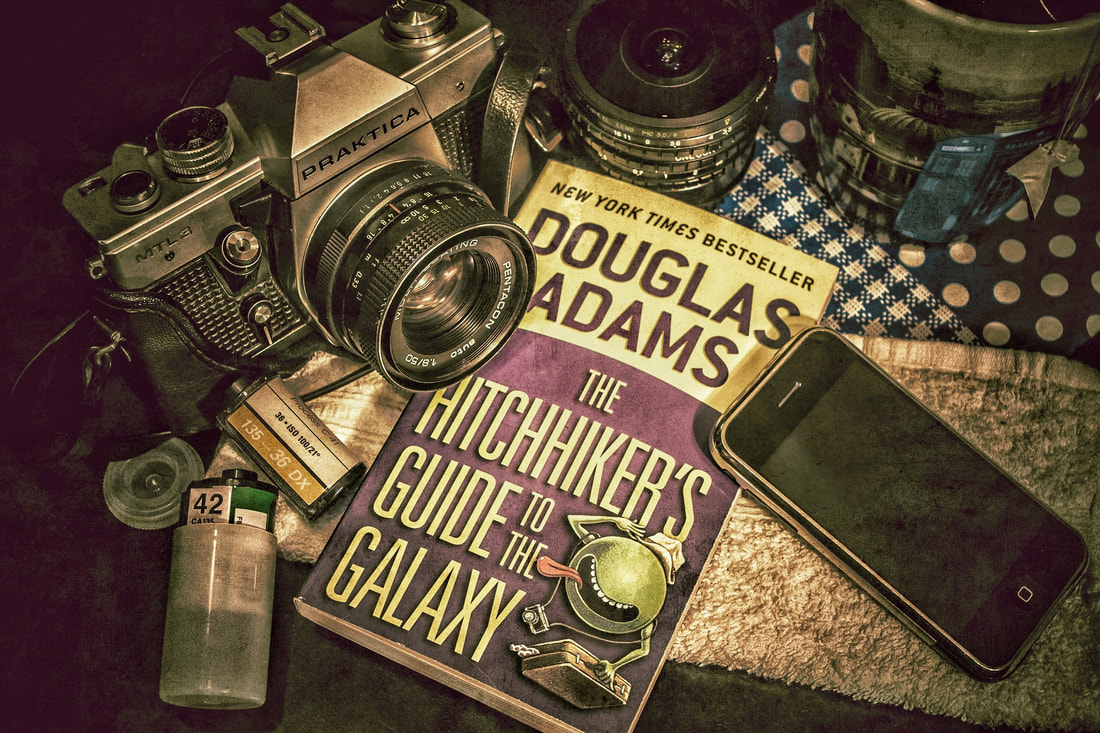


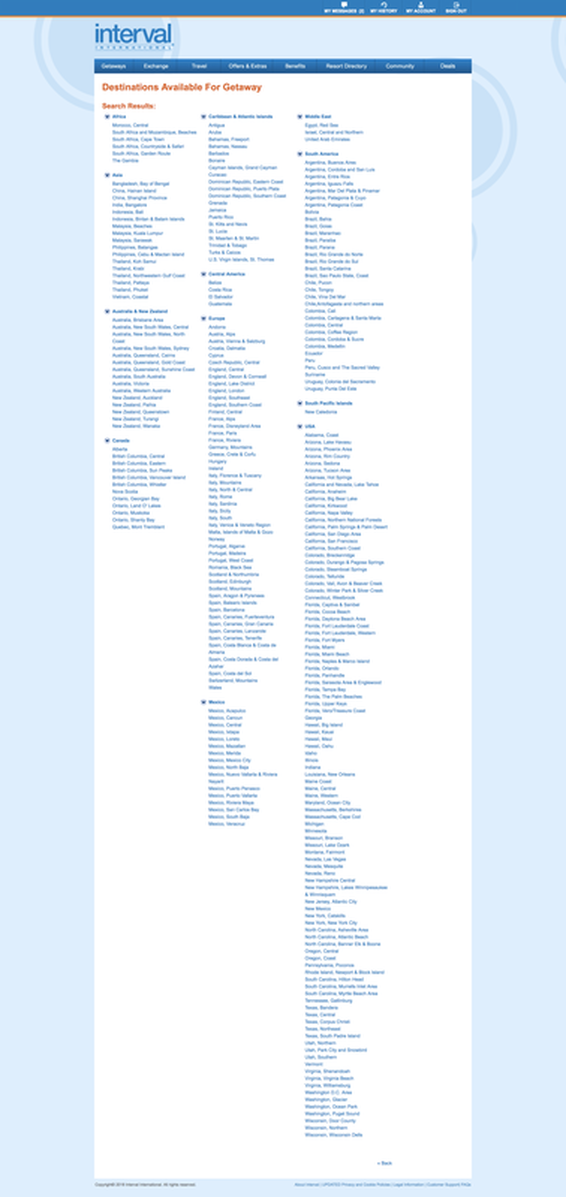
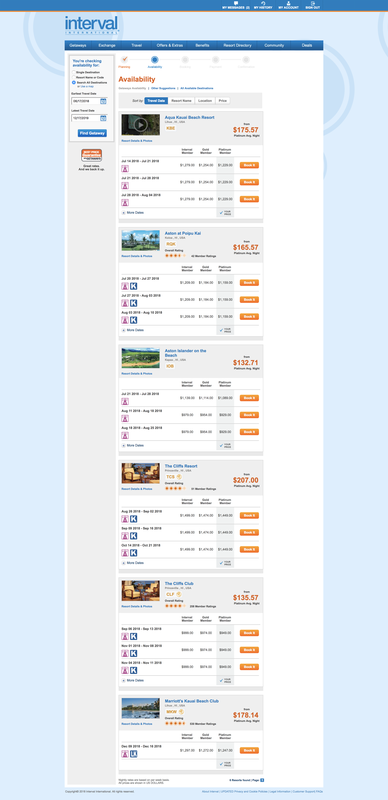
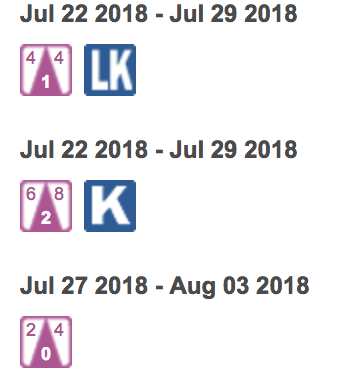
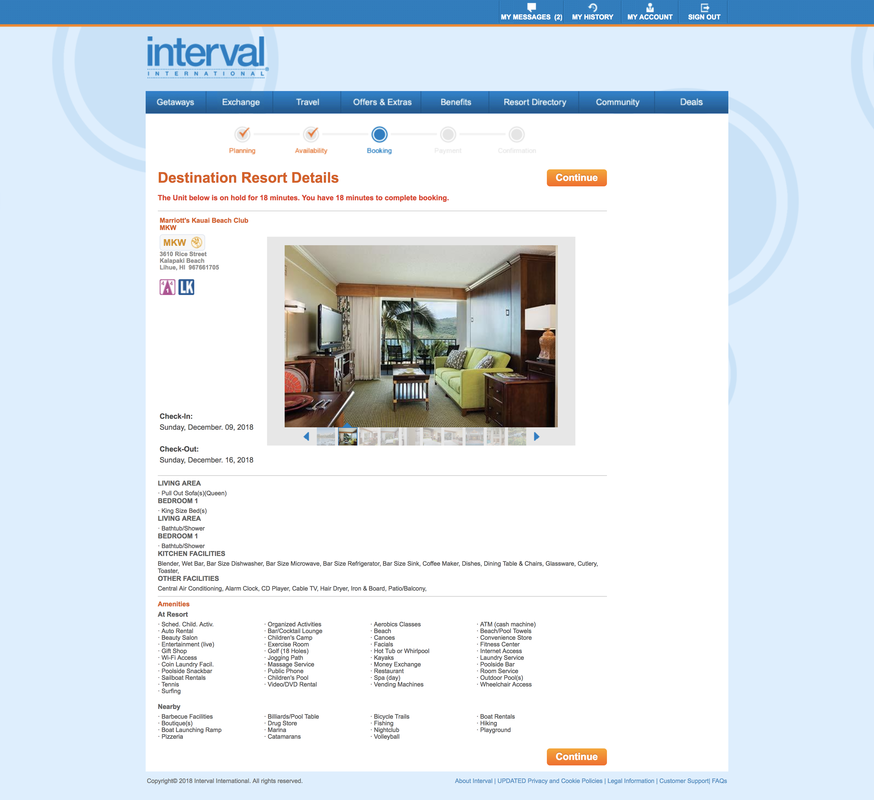
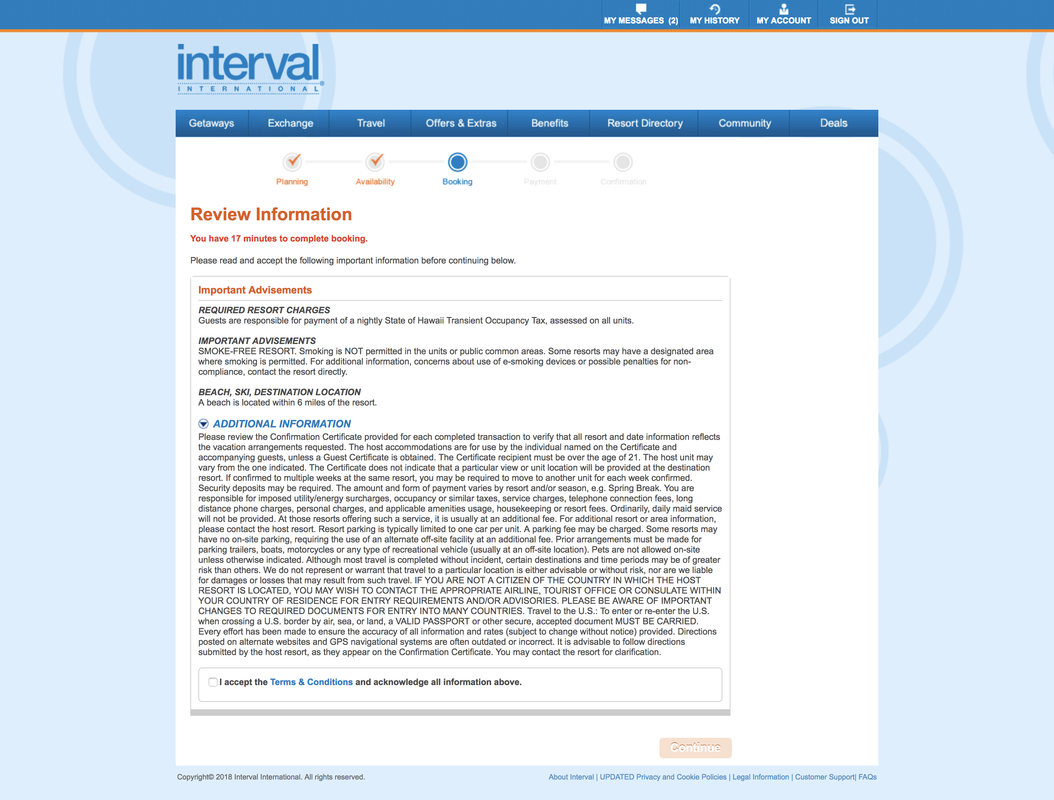
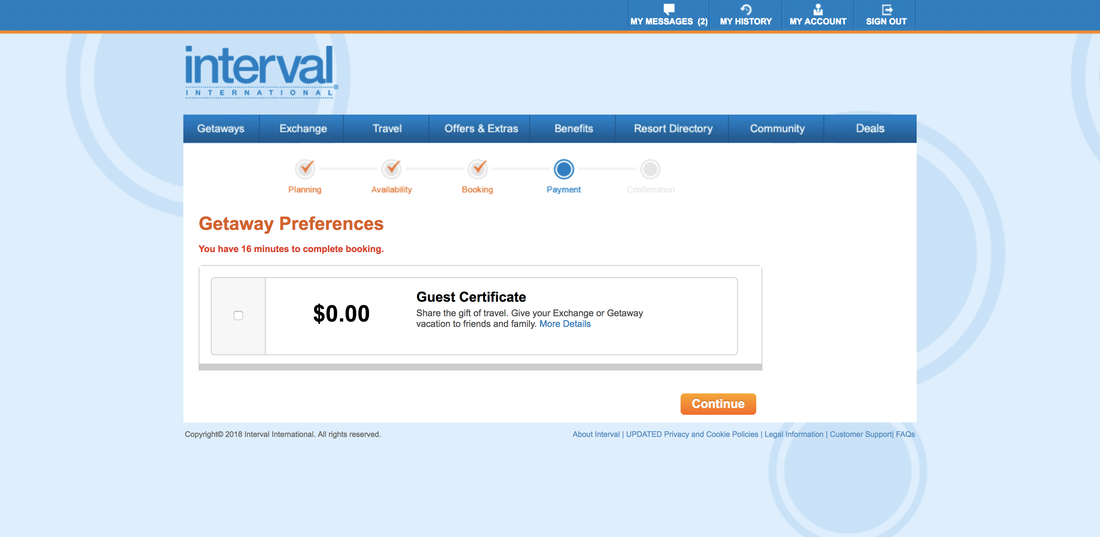
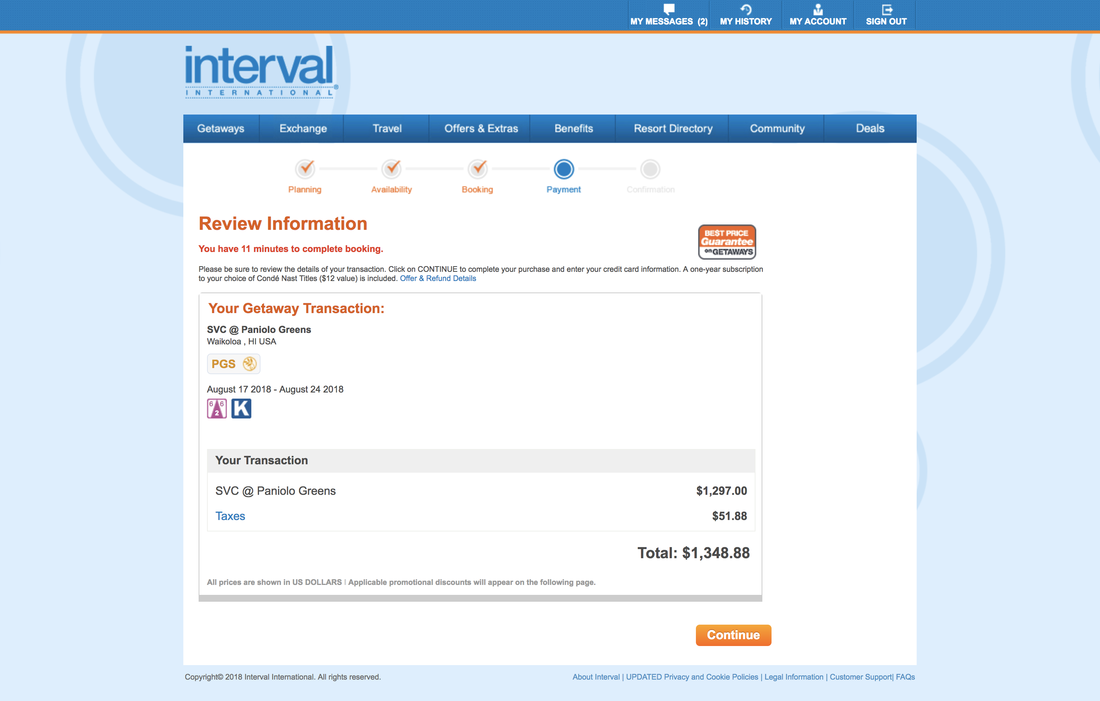
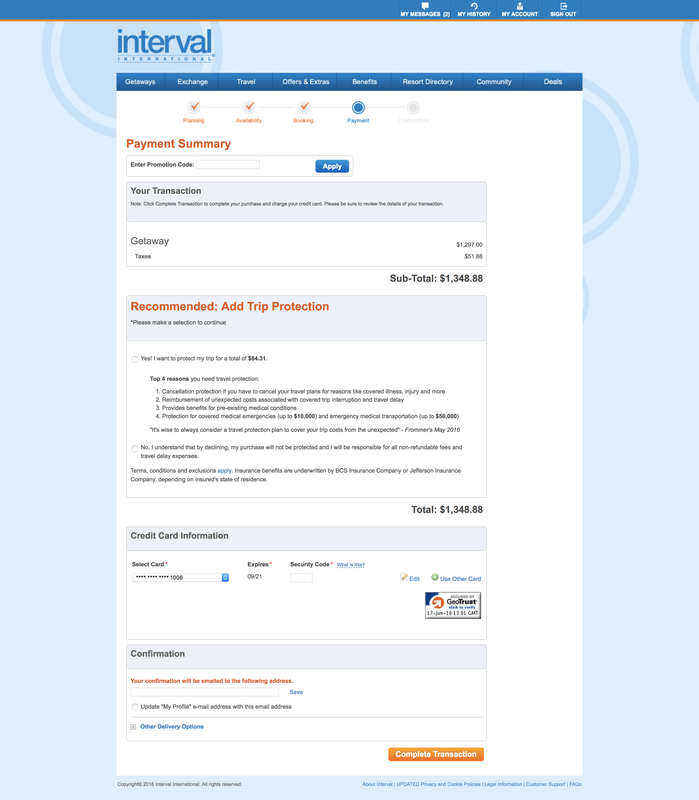
 RSS Feed
RSS Feed